Databases Manager
The quickest solution to organize your MySQL and PgSQL databases
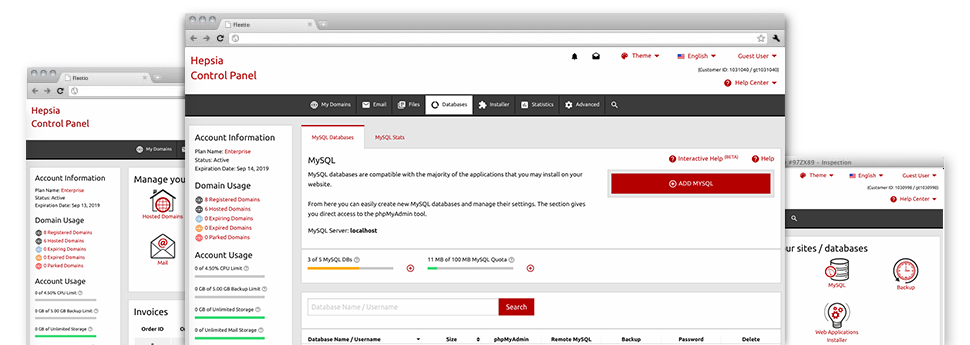
In the The Hobby Line Internet Web Control Panel you will find a full featured, convenient Databases Manager! Utilize it in order to enjoy complete control over your databases. It is easy to easily set up new MySQL and PgSQL databases and oversee them with the phpMyAdmin and phpPgAdmin software tools, respectively.
An Easy to use User interface
Control your databases with merely a click of the mouse
Managing your databases is less complicated than in the past, due to the Web Control Panel interface for MySQL and PgSQL administration! Even though you may not have extensive experience in utilizing databases, you will find it effortless to work with our Databases Manager.
You may create a new database just by keying in the username and password or make a database backup with a simple click of the mouse. Moreover, within the Data Manager you’ll have direct access to the administrative area for each database, to help you to easily revise it.
Hassle–free Database Backup
Defend your database information with just a mouse click
If you have dealt with databases, you know making a manual database back–up is just not a simple task. In an effort to change this, we’ve developed a simple and easy to use tool that will back up the entire database with merely a single mouse click. The back–up file will be available for you in less than a minute, depending on the size of the chosen database.
You won’t notice any restrictions on just how many back–ups you could make for any selected database.
Support for PgSQL
Assured stability for your databases
PgSQL databases are less common in comparison to the common MySQL databases. Nonetheless, they represent a favorite option for designers seeking the maximum safety for their web sites and apps. Through the easy–to–use Databases Manager built–into the The Hobby Line Internet Control Panel, you can control all your PostgreSQL databases with a click of the mouse.
You can find PgSQL databases incorporated automatically inside of the top Linux web hosting packages. Assuming that you are with a standard hosting package, it’s possible to ask for PgSQL databases to be added in your hosting account as upgrades.
InnoDB Databases
The new face of MySQL
We’ve incorporated InnoDB – the brand new default MySQL database engine on all our machines. InnoDB is good for large database sites that require high levels of functionality and scalability. Experiments have indicated that websites utilizing InnoDB based tables attain a 3–fold general performance increase for big joins, as compared with those applying MyISAM tables.
InnoDB takes advantage of row–level locking in order to take away the performance difficulties spotted at the top usage times of the earlier variant of the database engine – MyISAM, which utilizes table–level locking.
Detailed Database Stats
Thorough stats for all your databases
From the thorough database statistics tool built–into the Web Control Panel, you’re going to be able to keep track of the stress generated by your dynamic websites 24 hour a day. Every overload issue with your web sites could slow the loading speeds and have a negative impact on the online experience of your respective visitors. Hence, by having details about the database work in real time, it’s possible to mend overload problems promptly.
The database data interface displays details of the amount of daily, hourly and monthly lookups, so that you can review the way the load is spread over several time frames.




